Spin the Wheel
Reveal a hidden prize with an interactive Spin Wheel
Create an interactive Spin Wheel to allow users to reveal a personalized prize…which can include their name, a unique discount code or any other information!
The Spin Wheel plugin will be released on September 25th.
Interested? Join the waitlist by clicking the button below!
(Not a member? We’ll also send you a $2 trial coupon on September 25th)
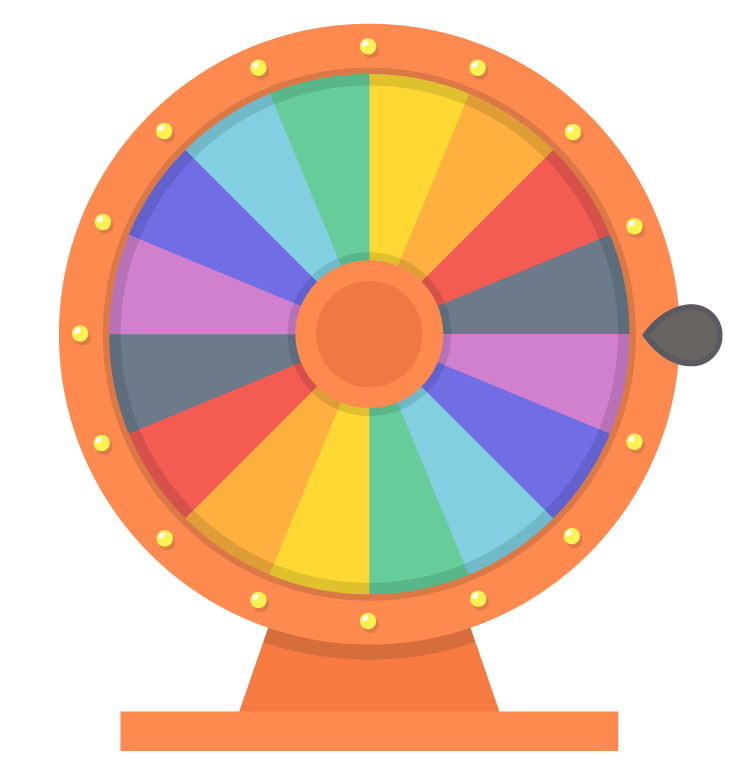
Spin the Wheel
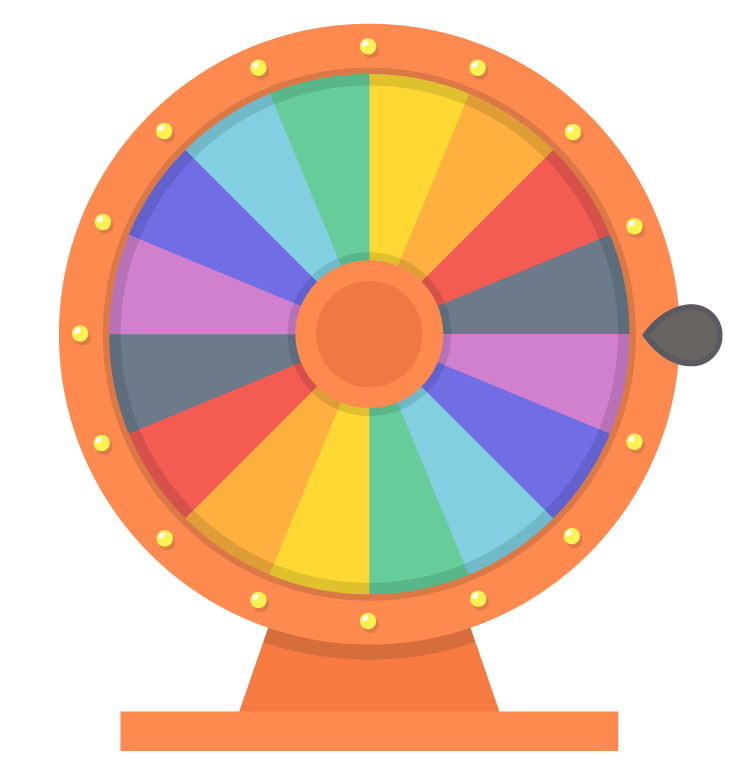
Reveal a hidden prize with an interactive scratch card
Create an interactive Spin Wheel to allow users to reveal a personalized prize…which can include their name, a unique discount code or any other information!
The Spin Wheel plugin will be released on September 25th.
Interested? Join the waitlist by clicking the button below!
(Not a member? We’ll also send you a $2 trial coupon on September 25th)
How to Setup an Interactive “Spin the Wheel”
(It’ll only take 5-10 minutes!)

1. Create your Spin Wheel
Customize the color of the Spin Wheel and enter all the possible prizes.
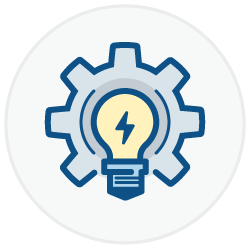
2. Download & Install Template
Follow our step-by-step instructions to customize the “win ratio” or restrict the number of “spins” for a single user!

3. Customize the Prize Message
Use our FotoScript plugin and send back a personalized prize image with the user’s name or other unique info!
The Spin Wheel plugin will be released on September 25th.
Interested? Join the waitlist by clicking the button below!
(Not a member? We’ll also send you a $2 trial coupon on September 25th)
Spin the Wheel Use Cases
Here are a few ideas…

Free Gifts
Reward your loyal customers with a chance to win a free gift!

Coupons & Discounts
Create an interactive Spin Wheel to reward your customers with a discount towards their next purchase!

Award Users with Points
Running a challenge using your Messenger Bot? Send users a Spin Wheel for a chance to win bonus points!
The Spin Wheel plugin will be released on September 25th.
Interested? Join the waitlist by clicking the button below!
(Not a member? We’ll also send you a $2 trial coupon on September 25th)
“Spin the Wheel” is compatible with Messenger Bots built using…


Spin the Wheel Features
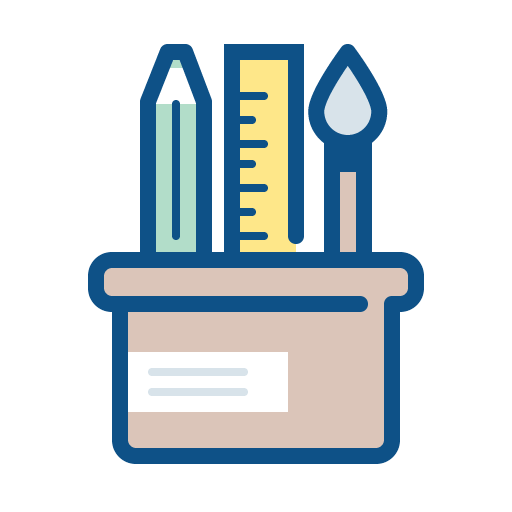
Customize Color
Customize the color of your Spin Wheel and the buttons to match your business and brand!

Personalized your Prize Message
Send back a personalized prize message which includes the user’s name or other unique info (eg. full name, coupon codes, expiration date…etc)!
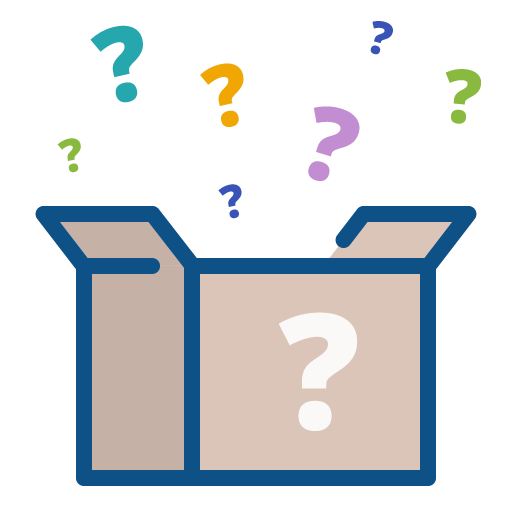
Randomize Prize
With our fill-in-the-blank template, you can randomize the prize and set the winning odds for each Spin Wheel.

Limit the Number of "Spins"
You can easily limit the number of “spins” for each user (eg. only 1 spin per customer). Or limit the number of spins for a specific time period!

Customize Next Steps
Once the prize is revealed, users will be redirected back to your Messenger Bot. They can continue to chat with your Messenger Bot or you can include a button link to your site.

Unique Serial Number
Since each Spin Wheel has a “serial number”, you can lookup the prize info for a specific Spin Wheel and check if the person claiming the prize is the one who was issued the winning Spin Wheel!
The Spin Wheel plugin will be released on September 25th.
Interested? Join the waitlist by clicking the button below!
(Not a member? We’ll also send you a $2 trial coupon on September 25th)
Frequently Asked Questions
What's the pricing for the plugin "Spin the Wheel"?
Spin the Wheel is a CodelessBot Plugin. When you subscribe to a CodelessBot plan will receive a certain number of interactions each month. Every time a user generates the link to the scratch card, views a scratch card or gets information about a scratch card, it will cost you 1 interaction. For more details on the number of interactions for each plan, refer to the FAQ “How many Spin Wheel Designs can I create?” or visit our pricing page.
How many Spin Wheels designs can I create?
| CodelessBot Plan | Spin Wheel Designs | Bot Integration |
| Starter | 10 | 1 |
| Basic | 20 | 1 |
| Pro | 50 | 2 |
| Business | 100 | 3 |
For example, if you’re on the Pro plan, you’ll be able to create 50 Spin Wheel Designs for 2 Messenger Bots.
How long does it take to setup?
Installation is really simple and should only take you 5-10 minutes – especially if you use our Express or Premium Templates! The task that will take the longest to complete is for you to design the graphics for your Spin Wheel Prize.
What is FotoScript?
FotoScript is another CodelessBot plugin that allows you to create personalized images with your user’s information. For more details, click here.
If you want to send back a personalized prize image, you’ll need to create use our FotoScript plugin.
Is it hard to setup? Do I need to code anything?
Nope! The Digital Scratch Card plugin was designed for non-techies in mind.
Setup is super simple and it’ll only take 5-10 minutes.
What's the minimum requirements?
You’ll need to have:
- A ManyChat or Chatfuel Pro Account
- An active CodelessBot Subscription Plan
Can I install the Spin Wheel on multiple bots?
You are allowed to install the Spin Wheel plugin on any bots that you own or manage on an ongoing basis for a client. (More Details)
Also keep in mind that you can only create a limited number of Spin Wheel and this plugin also requires that you setup a Bot Integration. (Each plan comes with a different number of bot integration)
Refer to the FAQ “How many Spin Wheel Designs can I create?” for more details.
Does the link to the Spin Wheel expire?
The link to a Spin Wheel is only valid for 24 hours. After 24 hours, a user will see a message stating “Sorry! This Spin Wheel is no longer available.”
Enhance Your Bot with CodelessBot
CodelessBot plans start from $18/month
