Webinar Helper Premium Template
Helping you Automate Webinar Registration, Reminders and Follow-ups
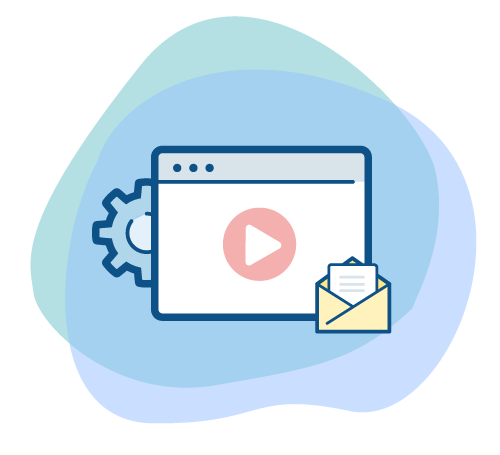
Let users browse, register, and automatically receive reminders and follow-up for an upcoming webinar. Users can also view their webinar registrations, cancel registration and opt-out of reminder messages.
Template Features
Installation Time: Approximately 30-45 minutes
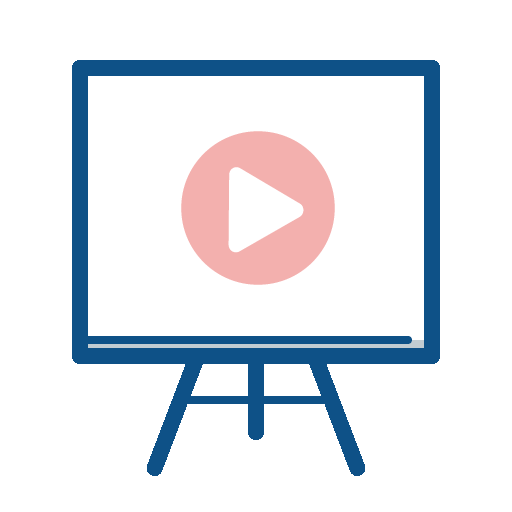
Webinar Registration
Register users for a specific webinar using your Messenger Bot.

Automated Reminders
Automatically send up to 3 reminder messages and a follow-up.

Reminder Schedule
Choose when you want to send out the reminder and follow-up messages.
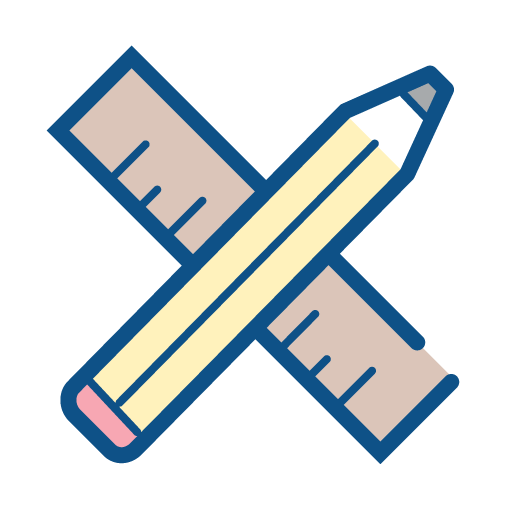
Customize Messages
Easily customize the confirmation, reminder and follow-up messages.

Multiple Registration & Reminders
Have users register for multiple webinar events and receive reminders for each event.

Date & Time Format & Language
Display the webinar date and time in a specific format and language based on locale.
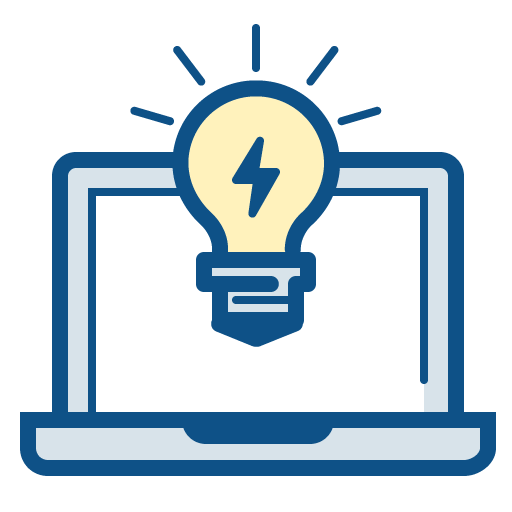
Upcoming Webinar Gallery
Automatically display a gallery with the latest upcoming events!
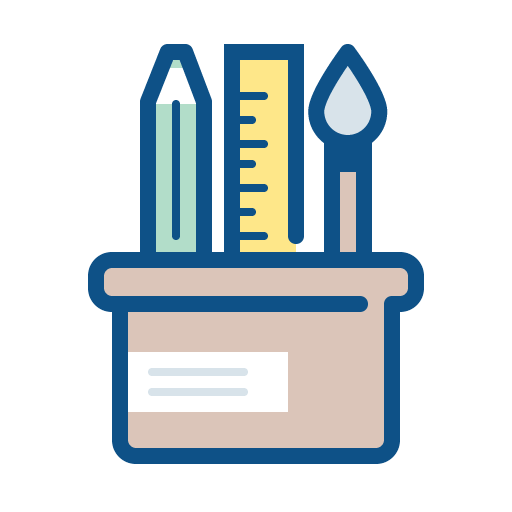
Customize Your Webinar Gallery
Easily customize the event image, buttons and button actions for your gallery.
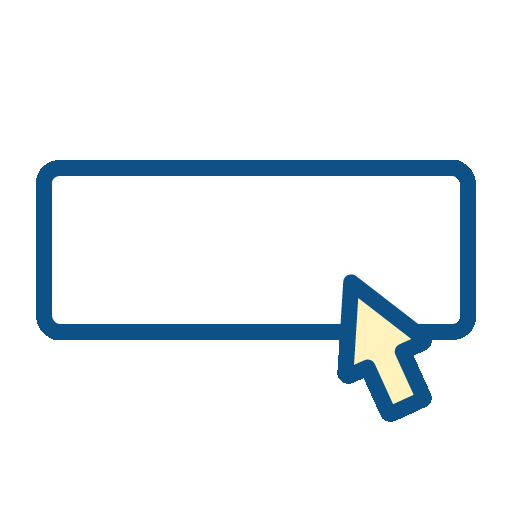
Dynamic Buttons
Once a user registers for your webinar event, the gallery card will display “Join” and “Cancel” buttons.

Manage "My Events"
Allow users to view details about their webinar registrations and let them cancel if they can’t make it.

Manage "My Reminders"
Allow users to subscribe or unsubscribe to webinar reminders.
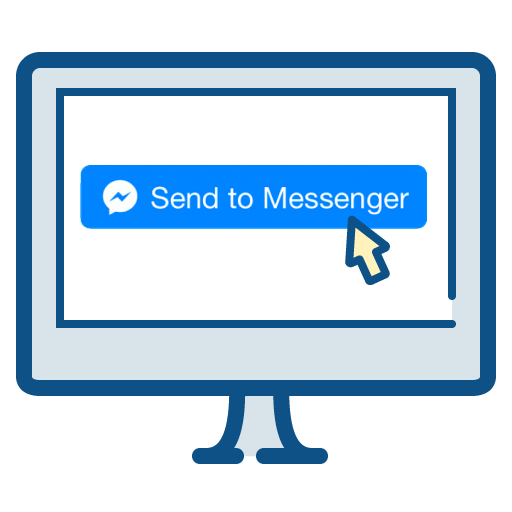
Registration from Website
Setup Messenger growth tool buttons and let website visitors register for your upcoming webinar! (Only available for ManyChat Bots)
Also Included…

Checklist & How-To Videos
All you need to do is follow the instructions to connect to your webinar platform, customize your webinar gallery, registration, reminder and followup message.

Error Handling
If something goes wrong…your bot will send you a notification so that you can review your flow and make corrections.

Example Messages
Also included are example registration, reminder and follow-up messages. You can use them as-is or customize the messages to fit your business and brand!
This template is available for Messenger Bots built with…


Want to know when the template will be available? Please send us a message for details.
How To Download the Template
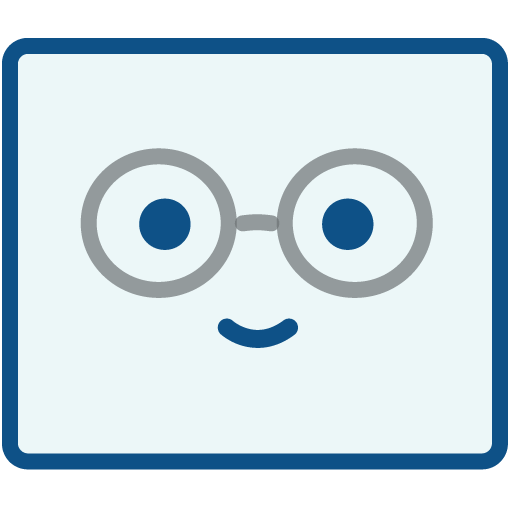
1. Purchase the Template
Or sign up for the Annual Pro Plan and you’ll receive an All-Access Pass to CodelessBot Lab – giving you access to ALL Premium templates (including this template)!

2. Download the Template
Follow the onscreen prompt and enter your CodelessBot Access Keys. The template won’t work unless you’re a member with an active CodelessBot subscription plan.
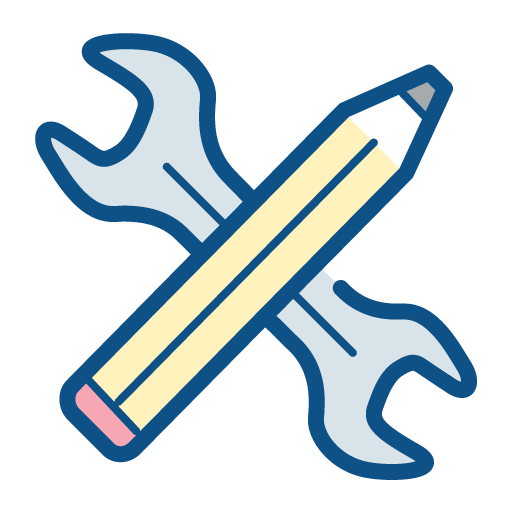
3. Setup Plugin & Customize Flow
Follow the instructions to activate the plugin and “fill-in-the-blanks” to customize the template. Make sure you test before you hit publish!
Sign up for the Pro Annual Plan and get access to all Templates in the Codelessbot Lab!
You’ll also receive additional bonuses worth over $700
Frequently Asked Questions
How do I download this template?
To download this template, you have 2 options:
- Purchase the Template by clicking on the blue button below or
- Join the Pro Annual Plan to claim your All-Access Pass to the CodelessBot Lab (which includes access to ALL templates)
Note:
In order for this template to work, you'll need to be a CodelessBot member with an active Subscription Plan. If you're not member, we do offer a special 6-month bonus with the purchase this template. Instead of paying $108 for a 6 month Starter Plan, you'll only pay $2!
What do I need to install this template?
At a minimum, you'll need:
- A Chatfuel or ManyChat Pro Account
- A subscription to CodelessBot since our Templates rely on CodelessBot Plugins
For a full listing of requirements, click on the "Pre-Order" or "Purchase" button.
How long does it take to install a CodelessBot Premium Template?
It depends on your knowledge of ManyChat/Chatfuel. But it should only take approximately 10-15 minutes for simple templates and 20-30 minutes for more complex templates.
The goal of our templates is to help you quickly setup a bot feature without worrying about setting up different flows, and complex logic using conditions. All the time-consuming and difficult tasks is already done for you.
Your main job is to download the template, follow our step-by-step instructions to "fill-in-the-blanks" and customize the template your own information.
Is it hard to setup? Do I need to code anything?
Nope! No coding is involved. This template was designed for non-techies bot builders.
There's no coding. No frustration. Just purchase the template (or join the Pro Annual Plan), download the template and follow the instructions to customize the template with your own information.
Do you have instructions on how to install the Template?
Yes! Of course. Included in all templates are step-by-step instructions and checklists. If you have any questions about our instructions on how to setup the template, you can reach out to us for clarification.
What if I need some help customizing the template?
All templates comes with step-by-step instructions. If you need clarification on our instructions, feel free to reach out to us and we'll happily point you in the right direction.
If you need help customizing the template (or you changed the flow and broke something), you'll need to book a coaching session with us. We'll work together to customize the template or troubleshoot what went wrong.
